
WhatsApp’s feature for sending and receiving money is called WhatsApp Pay (or WhatsApp Payments). It lets users transfer money directly inside a chat, just like sending a text message. No need to switch apps or open a banking website. With just a few taps, you can make secure payments to friends, family, or even businesses.
Introduction
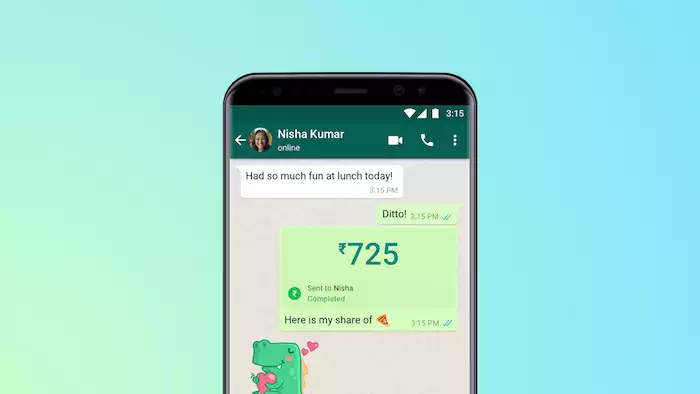
Digital payments have changed how we handle money. WhatsApp entered this space to make payments easier.
The Evolution of Digital Payments
Online payments are a normal part of life now. We moved from cash to cards to digital wallets. WhatsApp Payments is the next step in this change. It puts money transfers right into your daily chats. This makes sending money feel natural and quick.
Why Use WhatsApp for Payments?
The biggest benefit is convenience. You can send money inside an app you already use. There is no need for a separate payment app. You do not have to log into a banking website. Everything happens in a familiar place. This makes it a great choice for fast and easy payments.
What This Guide Will Cover
This guide gives you a clear plan for WhatsApp Payments. We will cover the setup process step by step. You will learn to send and receive money safely. We will also share important security tips.
Setting Up WhatsApp Payments (WhatsApp Pay)
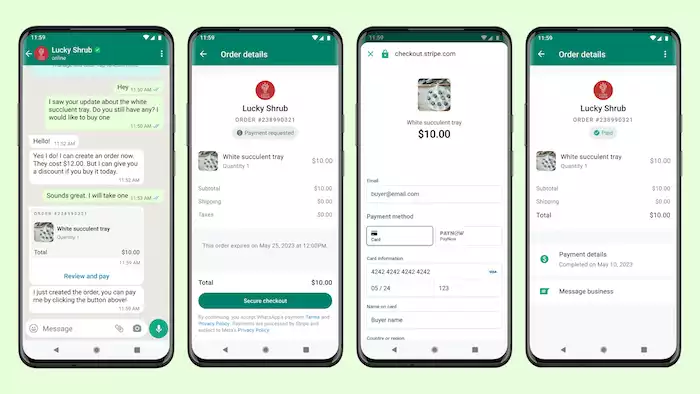
You need to set up your payment account first. The process is simple and takes only a few minutes.
Eligibility and Requirements
WhatsApp Payments is available in a few countries. These include India and Brazil. You need a WhatsApp account and a supported bank account. You also need a debit card. In India, the system uses the Unified Payments Interface (UPI). You must have a UPI-enabled bank to link with the app. Your WhatsApp phone number must be the same one you use for your bank. This is for verification.
Step-by-Step Setup Guide
You can easily set up the payment feature within the app’s settings. This process securely links your banking information to your WhatsApp account.
-
Open WhatsApp and navigate to Payments: First, open the WhatsApp application on your phone. Look for the three-dot menu icon in the top right corner on Android or the Settings tab on iOS. Select the Payments option from this menu.
-
Linking Your Bank Account: Click on Add new payment method or Add a payment account. WhatsApp displays a list of banks supported in your region. Select your bank from this list. You may need to scroll or use the search bar to find your specific institution.
-
Verifying Your Account: The app initiates a verification process. It checks the phone number linked to your WhatsApp against your bank records. This usually involves sending a secure SMS from your device. You must grant WhatsApp permission to access your SMS for this one-time verification.
-
Setting Up a UPI PIN (If Applicable): If your region uses UPI, you will need to set up a UPI PIN. This is a secure, 4- or 6-digit code. You use this PIN to authorize every transaction, just like a debit card PIN. If you already have a UPI PIN from another app, you can use the same one. Otherwise, create a new one using your debit card details. Remember this PIN because you will need it for every transfer.
Sending Money Through WhatsApp
Once your account is set up, sending money is easy. You can start a payment from your chat screen.
Initiating a Payment in a Chat
You can send money to contacts who also use WhatsApp Payments.
-
Access the payment option. Open a chat with the person you want to pay. Tap the attachment icon and choose "Payment."
-
Select the recipient. The contact’s name will already be there. You can choose which account to send to if they have more than one.
Entering Payment Details
Next, you will enter the amount and a note.
-
Enter the amount. Type in how much money you want to send. WhatsApp may show you any payment limits.
-
Add a note. You can add a note about the payment. This is useful for tracking your spending.
Authorizing the Transaction
Security is a key part of the process. You must approve every payment.
-
Enter your UPI PIN. You will be asked for your secret UPI PIN. This approves the transaction. Some phones let you use a fingerprint or your face.
-
Get confirmation. After you approve the payment, you will see a confirmation. This message appears right in the chat. It will show the amount and status.
Sending Money to a New Contact
You can send money to someone who has not set up payments. They will get a message asking them to set up their account. They must finish the setup to get the money.
Receiving Money on WhatsApp
Receiving money is even easier than sending it. The process is automatic. You do not have to do anything.
Notifications and Confirmation
You get a notification in your chat when someone sends you money. The message confirms the amount and the sender. This creates a clear record of the payment. The record is right in your conversation history. You do not need to check another app or email.
Managing Received Funds
The money you get is handled for you.
-
Automatic deposit. The money goes into your linked bank account. The transfer is usually instant. Sometimes it can take longer, depending on the banks.
-
View transaction history. You can see your full payment history in WhatsApp. This helps you track all your payments.
Important Considerations and Best Practices

Using digital payments requires care. Follow these tips to protect your money.
Security and Privacy
WhatsApp takes security seriously. All payment messages are encrypted like your chats. You also have a role to play. Protect your UPI PIN like any other password. Never share it with anyone. Be careful of scams or money requests from strangers. WhatsApp will never ask you for your PIN.
Transaction Limits and Fees
Most countries have daily limits on how much you can send. These limits help prevent fraud. WhatsApp does not charge fees for most personal payments. This makes it a cheap way to send money to loved ones.
Troubleshooting Common Issues
Sometimes, a payment might fail or be delayed. This can happen for many reasons. You might have a bad internet connection. Or you entered the wrong PIN. If a payment fails, the money goes back to your account. If you have constant problems, contact WhatsApp support in the app.
Legal and Regulatory Compliance
WhatsApp Payments follows the financial rules of each country. These rules protect users and keep the system secure. The platform works with local partners and banks to follow all laws.
Use Cases and Benefits of WhatsApp Payments
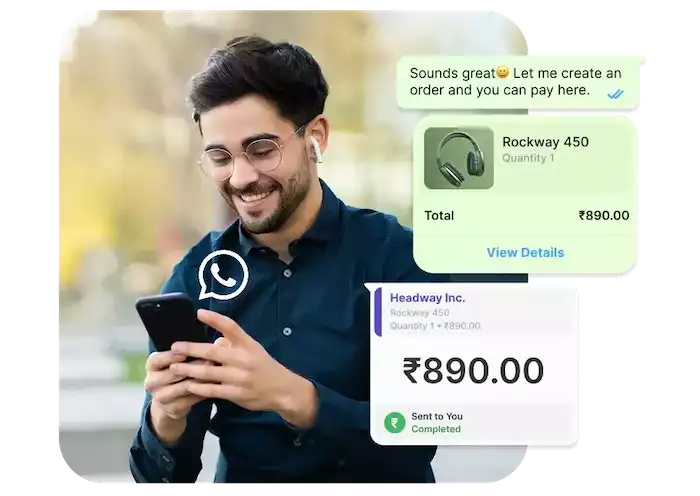
For small and medium-sized businesses, WhatsApp Payments unlocks a new level of convenience — turning normal chat conversations into direct, frictionless transactions. Instead of sending bank numbers, screenshots or jumping to another app, customers can pay instantly inside the chat they are already talking in.
Streamlined In-Chat Purchases
A local coffee shop taking orders on WhatsApp can confirm drinks and collect payment in a single conversation. No switching apps, no waiting. This shorter buying journey also increases impulse purchases.
Faster Order Confirmation, Less Drop-Off
For online boutiques and home-based sellers, most customer drop-offs happen after asking for bank details or sending a payment link. A simple “Pay now” inside the chat keeps customers engaged and helps close sales immediately.
Easier Payment Collection for Service Businesses
Freelancers, salons, and repair services can send quick payment requests after a booking or job is done. This removes the hassle of manual transfers and improves cash flow with faster settlements.
Platforms like Botcake support this flow by integrating full WhatsApp features, payments, automation, and a shared team inbox, so SMBs can reply faster, close deals quicker, and manage everything in one place.
Conclusion
WhatsApp Payments is a simple and secure way to handle daily payments. It turns your chat app into a great tool for managing money. By adding payments to chats, WhatsApp made sending money very easy.
The future of business is in conversations. More business now happens in chat apps. So, built-in payment tools are very important. Companies need tools to handle these chats well. This helps them build good relationships with customers. Botcake helps businesses that use chat to sell things. It works on Messenger and Zalo. It offers a great way to automate sales and support. It helps you give customers a good experience. It has helped brands like ZaloPay and Kingsport succeed.












